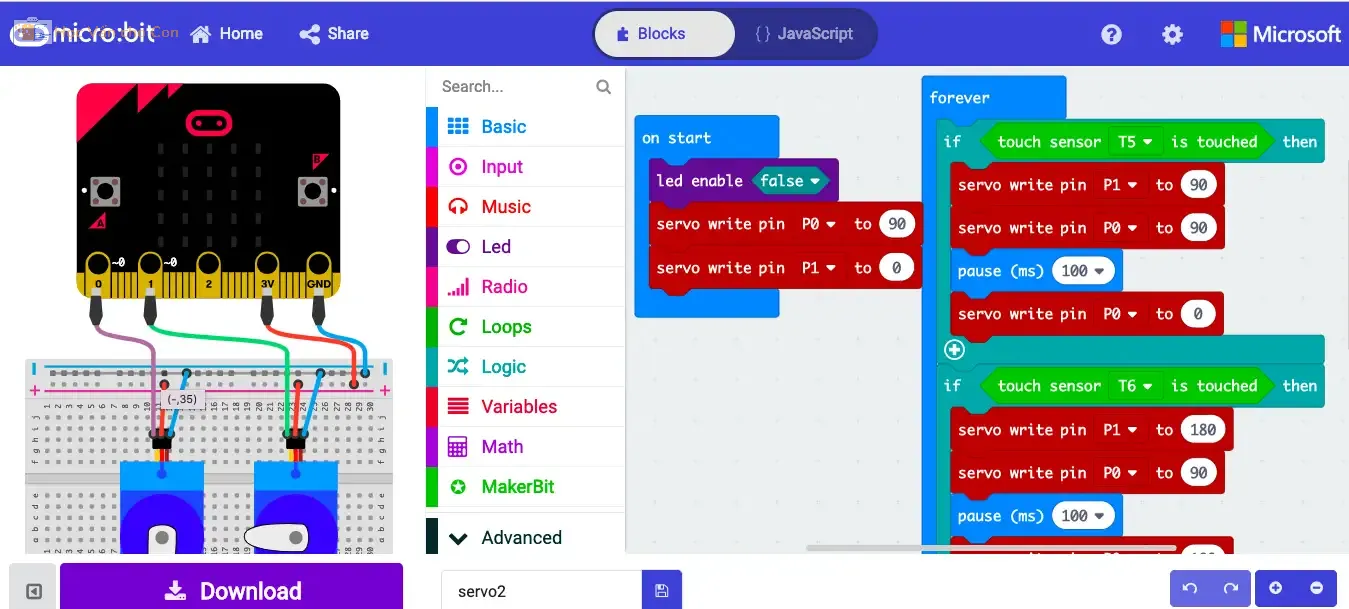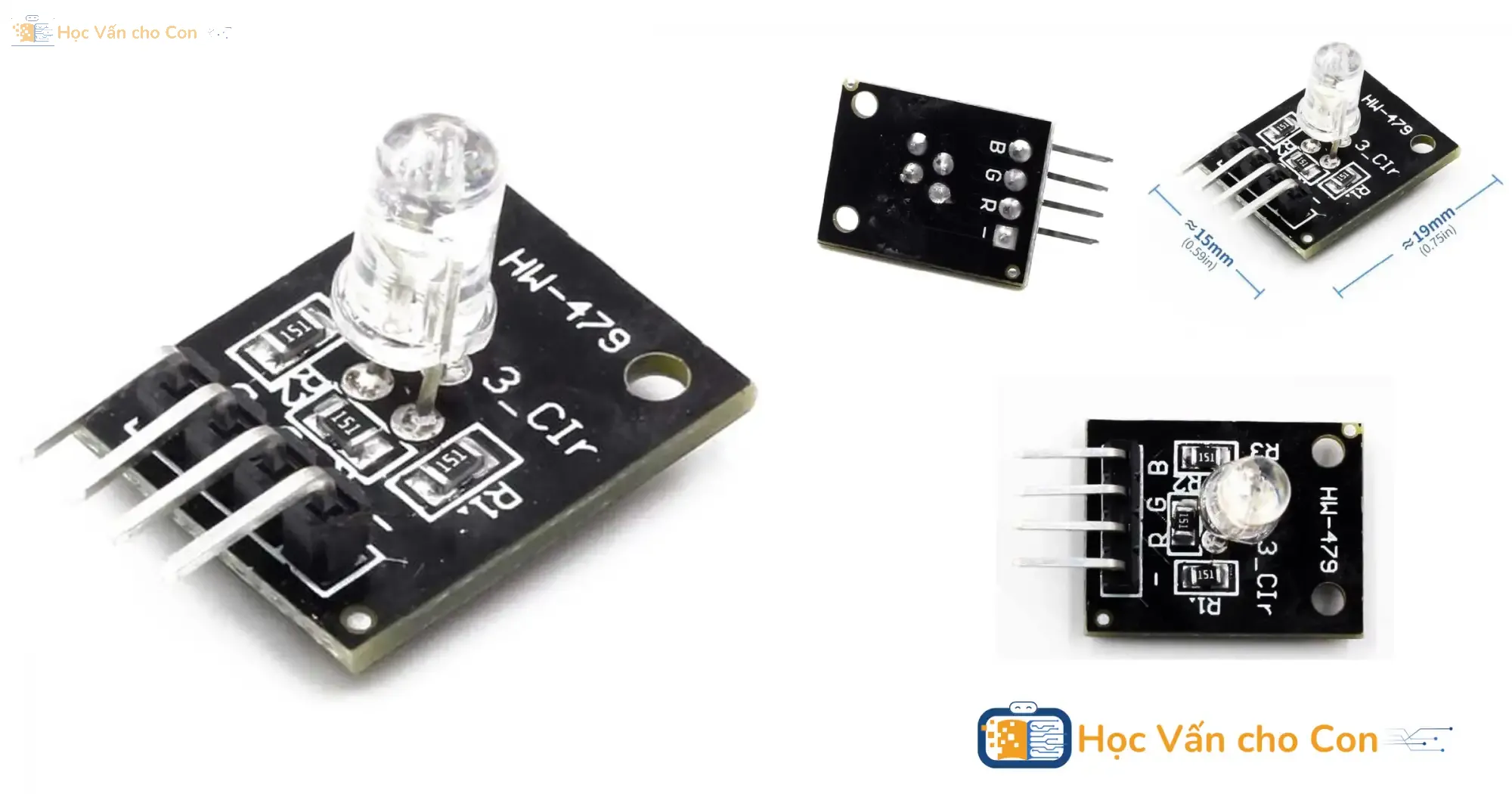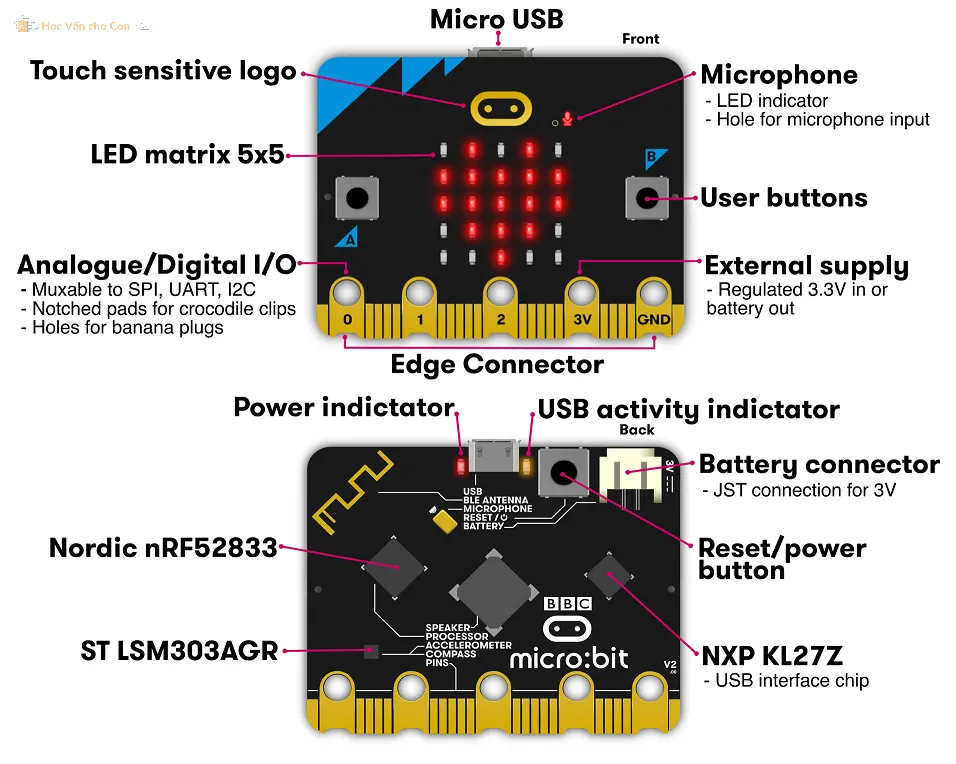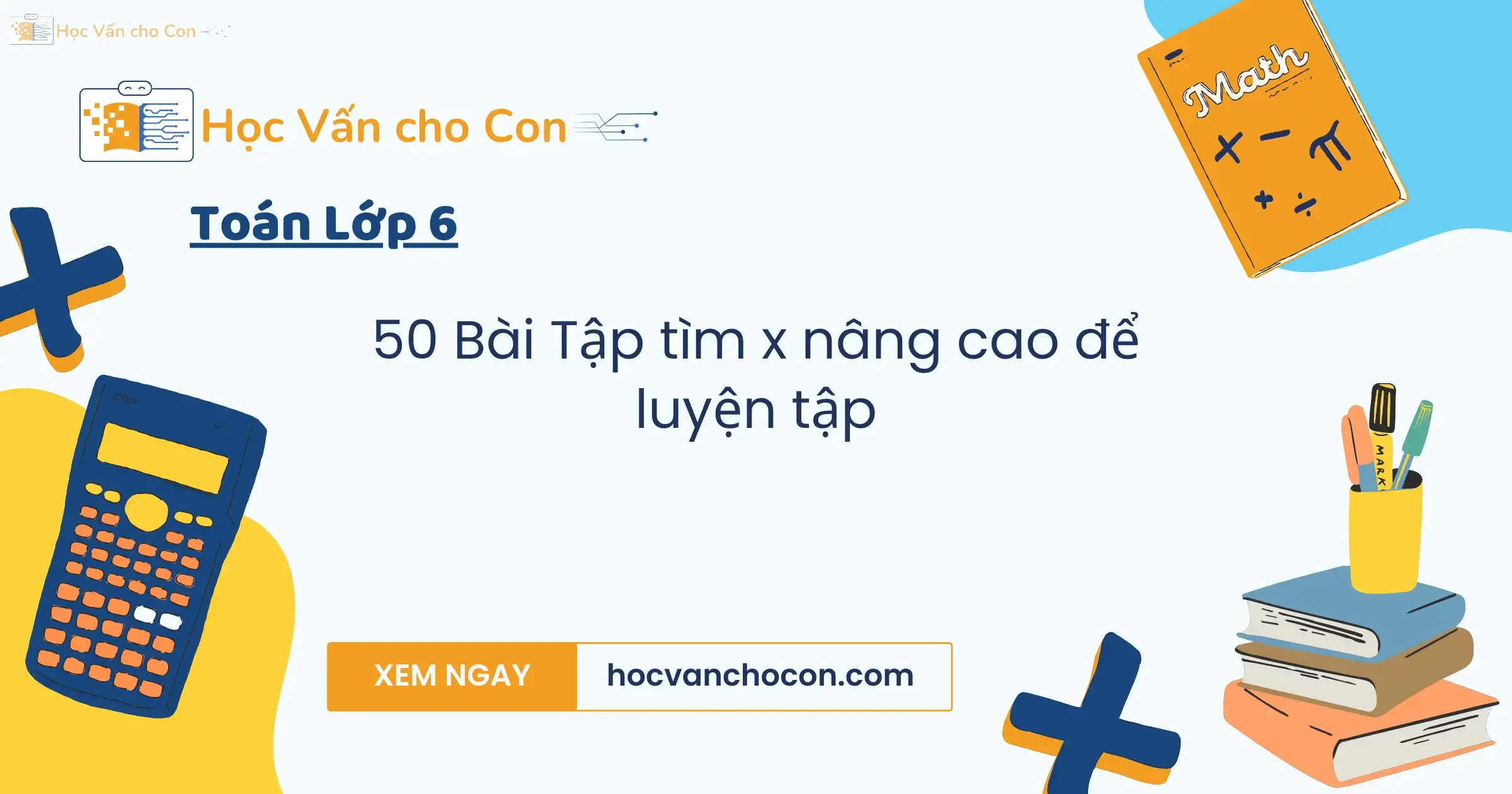Đã đến lúc tạo ra công cụ đầu tiên của bạn – một máy tính điện tử xịn sò! 🚀
🎪 Hãy tưởng tượng:
- Bạn làSteve Jobsđang thiết kế chiếc iPhone đầu tiên 📱
- Hoặc bạn làkỹ sư NASAtạo máy tính cho tàu vũ trụ 🚀
- Hoặc đơn giản, bạn làhọc sinh thông minhmuốn có máy tính riêng để kiểm tra bài tập! 📚
Nhiệm vụ hôm nay: Tạo ra một máy tính console có thể:
- Cộng, trừ, nhân, chiacác số
- Giao diện đẹp mắtnhư máy tính thật
- Xử lý lỗithông minh (chia cho 0, input sai…)
- Tính toán liên tụcmà không cần khởi động lại
- Lưu lịch sửcác phép tính đã thực hiện
// Không chỉ là:
cout << "5 + 3 = " << (5 + 3) << endl;
// Mà là một máy tính thực thụ:
╔══════════════════════════════════╗
║ 🧮 SUPER CALCULATOR ║
║ v1.0 ║
╠══════════════════════════════════╣
║ ║
║ Số thứ nhất: 15.5 ║
║ Phép toán: + ║
║ Số thứ hai: 8.3 ║
║ ═══════════════════════════════ ║
║ Kết quả: 23.8 ║
║ ║
╚══════════════════════════════════╝
Hôm nay chúng ta sẽ xây dựng từ số 0 một máy tính professional level – từ giao diện đến xử lý logic!
📚 KIẾN THỨC SẼ ÁP DỤNG
✅ Checklist kỹ năng cần dùng:
- cin/cout:Nhập xuất dữ liệu từ user
- Toán tử số học:+, -, *, / và thứ tự ưu tiên
- Biến và kiểu dữ liệu:double cho số thập phân, char cho phép toán
- Formatting:setw, setprecision cho output đẹp
- Escape sequences:\n, \t, ASCII art cho giao diện
- Input validation:Kiểm tra lỗi và xử lý exception
🎯 Mục tiêu bài tập:
- Consolidatetất cả kiến thức I/O đã học
- Practicevới toán tử và biểu thức
- Implementerror handling cơ bản
- Designuser interface thân thiện
- Buildcomplete functional application
🧮 BÀI TẬP CHÍNH: MÁY TÍNH SIÊU XỊN
🎯 Yêu cầu cụ thể:
/*
════════════════════════════════════════════════════════════
BÀI TẬP 12: MÁY TÍNH ĐƠN GIẢN (+, -, *, /)
Yêu cầu: Tạo calculator hoàn chỉnh với giao diện chuyên nghiệp
════════════════════════════════════════════════════════════
*/
// Chương trình phải có:
// 1. Giao diện welcome với ASCII art
// 2. Menu lựa chọn phép toán hoặc nhập trực tiếp
// 3. Input validation: kiểm tra số hợp lệ, không chia cho 0
// 4. Hiển thị kết quả với format đẹp (2 chữ số thập phân)
// 5. Lịch sử tính toán (lưu 5 phép tính gần nhất)
// 6. Chế độ tính liên tục (continue với kết quả cũ)
// 7. Error handling graceful với thông báo user-friendly
// 8. Exit menu để thoát chương trình🎮 Output mẫu khi chạy:
╔══════════════════════════════════════════════════════╗
║ 🧮 SUPER CALCULATOR 🧮 ║
║ Version 2.0 ║
║ Máy tính siêu thông minh ║
╚══════════════════════════════════════════════════════╝
╔══════════════════════════════════════════════════════╗
║ 📋 MENU CHÍNH ║
╠══════════════════════════════════════════════════════╣
║ ║
║ 1️⃣ Tính toán mới ║
║ 2️⃣ Xem lịch sử tính toán ║
║ 3️⃣ Xóa lịch sử ║
║ 4️⃣ Hướng dẫn sử dụng ║
║ 5️⃣ Thoát chương trình ║
║ ║
╚══════════════════════════════════════════════════════╝
🎯 Lựa chọn của bạn: 1
╔══════════════════════════════════════════════════════╗
║ 🧮 TÍNH TOÁN MỚI ║
╚══════════════════════════════════════════════════════╝
📝 Nhập số thứ nhất: 15.5
🔢 Chọn phép toán (+, -, *, /): +
📝 Nhập số thứ hai: 8.3
╔══════════════════════════════════════════════════════╗
║ 🎉 KẾT QUẢ ║
╠══════════════════════════════════════════════════════╣
║ ║
║ 📊 Phép tính: 15.50 + 8.30 ║
║ ║
║ ════════════════════════════════════════════ ║
║ ║
║ 🏆 Kết quả: 23.80 ║
║ ║
╚══════════════════════════════════════════════════════╝
🔄 Bạn có muốn tính toán tiếp không? (y/n): n
🎯 BÀI TẬP THỰC HÀNH – 3 MỨC ĐỘ
🟢 CẤP ĐỘ DỄ: Máy tính cơ bản
Bài 1: Simple Calculator
/*
YÊU CẦU:
- Nhập 2 số và 1 phép toán
- Hiển thị kết quả đơn giản
- Chỉ cần +, -, *, /
- Kiểm tra chia cho 0
- Không cần menu hay lịch sử
*/
// Template đơn giản:
cout << "=== SIMPLE CALCULATOR ===" << endl;
cout << "Số thứ nhất: ";
cin >> num1;
cout << "Phép toán (+,-,*,/): ";
cin >> op;
cout << "Số thứ hai: ";
cin >> num2;
// ... tính toán và hiển thị kết quảBài 2: Basic Calculator với validation
/*
YÊU CẦU:
- Thêm input validation cho số
- Thêm validation cho phép toán
- Error messages thân thiện
- Loop để nhập lại khi sai
- Format kết quả 2 chữ số thập phân
*/Bài 3: Calculator với ASCII border
/*
YÊU CẦU:
- Tạo giao diện đẹp với ASCII art
- Header và footer có border
- Kết quả hiển thị trong box
- Sử dụng emoji hoặc symbols
- Continue/exit option
*/🟡 CẤP ĐỘ TRUNG BÌNH: Nâng cao tính năng
Bài 4: Calculator với menu
/*
YÊU CẦU:
- Menu lựa chọn: 1.Tính toán 2.Thoát
- Loop menu cho tới khi user chọn thoát
- Clear screen giữa các lần tính (system("cls"))
- Thêm phép toán % (modulo) và ^ (power)
- Validation đầy đủ cho tất cả input
- Statistics: đếm số phép tính đã thực hiện
*/Bài 5: Calculator với lịch sử
/*
YÊU CẦU:
- Lưu lịch sử 5 phép tính gần nhất
- Menu xem lịch sử và xóa lịch sử
- Hiển thị lịch sử dạng bảng đẹp mắt
- Cho phép tính toán từ kết quả cũ
- Export lịch sử ra text format
*/Bài 6: Scientific Calculator
/*
YÊU CẦU:
- Thêm functions: sqrt(), pow(), sin(), cos(), tan()
- Menu chọn loại calculator: Basic/Scientific
- Input validation cho từng function
- Handle negative numbers cho sqrt
- Degree/Radian mode cho trigonometry
- Constants: PI, E
*/🔴 CẤP ĐỘ KHÓ: Professional calculator
Bài 7: Expression Calculator
/*
YÊU CẦU:
- Nhập biểu thức hoàn chỉnh: "15.5 + 8.3 * 2"
- Parse và tính toán theo thứ tự ưu tiên
- Hỗ trợ ngoặc đơn: "(15 + 8) * 2"
- Variables: x = 5, y = 10, tính "x + y * 2"
- Error handling cho syntax errors
- Show step-by-step calculation
*/Bài 8: Advanced Calculator với memory
/*
YÊU CẦU:
- Memory functions: MS (Memory Store), MR (Memory Recall), MC (Memory Clear)
- Multiple memory slots: M1, M2, M3...
- Statistics mode: mean, median, standard deviation
- Base conversion: decimal, binary, hex, octal
- Unit converter: length, weight, temperature
- Save/load calculator settings
*/Bài 9: Graphing Calculator (ASCII)
/*
YÊU CẦU:
- Plot simple functions: y = x^2, y = sin(x)
- ASCII art graph với axes và labels
- Zoom in/out functionality
- Multiple functions on same graph
- Find roots, intersections (approximation)
- Table of values generator
- Export graph as text art
*/🏆 THỬ THÁCH BONUS – DÀNH CHO SIÊU SAO
Challenge 1: “AI Calculator”
/*
NHIỆM VỤ:
- Natural language input: "what is fifteen plus eight"
- Smart error correction: "15 + + 8" → "15 + 8"
- Voice simulation: "speak" results using text
- Learning mode: remember frequently used operations
- Prediction: suggest next operation based on pattern
- Multi-language support: Vietnamese number words
*/Challenge 2: “Programmable Calculator”
/*
NHIỆM VỤ:
- User-defined functions: "def area(r) = pi * r^2"
- Programming constructs: if, loop, variables
- Script loading from file
- Custom operators and precedence
- Debugging mode với step-through
- Macro recording and playback
- Plugin system for new functions
*/Challenge 3: “Network Calculator”
/*
NHIỆM VỤ:
- Client-server calculator (simulation)
- Share calculations with other "users"
- Collaborative solving: multiple people work on same problem
- Chat integration trong calculator
- History synchronization
- Competition mode: speed calculation contests
- Leaderboard system
*/🔧 HƯỚNG DẪN GIẢI CHI TIẾT
📝 Breakdown từng component:
1. Input Validation Template:
double getValidNumber(string prompt) {
double number;
cout << prompt;
while (!(cin >> number)) {
cout << "❌ Lỗi: Vui lòng nhập số hợp lệ!\n";
cout << prompt;
cin.clear(); // Clear error flag
cin.ignore(10000, '\n'); // Clear input buffer
}
return number;
}
char getValidOperation() {
char op;
cout << "Nhập phép toán (+, -, *, /): ";
cin >> op;
while (op != '+' && op != '-' && op != '*' && op != '/') {
cout << "❌ Phép toán không hợp lệ! Nhập lại: ";
cin >> op;
}
return op;
}2. Calculation Engine:
struct CalculationResult {
double result;
bool success;
string errorMessage;
};
CalculationResult performCalculation(double a, double b, char op) {
CalculationResult result;
result.success = true;
result.errorMessage = "";
switch (op) {
case '+':
result.result = a + b;
break;
case '-':
result.result = a - b;
break;
case '*':
result.result = a * b;
break;
case '/':
if (b == 0) {
result.success = false;
result.errorMessage = "Không thể chia cho 0";
result.result = 0;
} else {
result.result = a / b;
}
break;
default:
result.success = false;
result.errorMessage = "Phép toán không hợp lệ";
result.result = 0;
}
return result;
}3. Display Functions:
void displayWelcome() {
cout << "╔══════════════════════════════════════════╗\n";
cout << "║ 🧮 SUPER CALCULATOR 🧮 ║\n";
cout << "╚══════════════════════════════════════════╝\n\n";
}
void displayResult(double num1, char op, double num2, double result) {
cout << "\n┌─────────────────────────────────────────┐\n";
cout << "│ KẾT QUẢ │\n";
cout << "├─────────────────────────────────────────┤\n";
cout << "│ " << fixed << setprecision(2) << setw(6) << num1
<< " " << op << " " << setw(6) << num2 << " = "
<< setw(10) << result << " │\n";
cout << "└─────────────────────────────────────────┘\n\n";
}💡 TIPS & TRICKS CHUYÊN NGHIỆP
🏆 1. Error Handling Best Practices:
// Instead of crash, gracefully handle errors
bool isValidDivision(double divisor) {
const double EPSILON = 1e-10;
return abs(divisor) > EPSILON; // Handle floating point precision
}
// User-friendly error messages
void displayError(string operation, string reason) {
cout << "❌ Không thể thực hiện " << operation << ":\n";
cout << " Lý do: " << reason << "\n";
cout << " Vui lòng thử lại!\n\n";
}🎯 2. Professional UI Patterns:
// Consistent spacing and alignment
void printBoxedText(string text, int width = 50) {
cout << "╔" << string(width, '═') << "╗\n";
int padding = (width - text.length()) / 2;
cout << "║" << string(padding, ' ') << text
<< string(width - padding - text.length(), ' ') << "║\n";
cout << "╚" << string(width, '═') << "╝\n";
}
// Loading animation simulation
void showCalculating() {
cout << "Đang tính toán";
for (int i = 0; i < 3; i++) {
cout << ".";
cout.flush();
// Add small delay if needed: sleep(1);
}
cout << " ✅\n\n";
}⚡ 3. Memory Management:
class CalculatorHistory {
private:
vector<string> history;
int maxSize;
public:
CalculatorHistory(int max = 10) : maxSize(max) {}
void addCalculation(string calculation) {
history.push_back(calculation);
if (history.size() > maxSize) {
history.erase(history.begin());
}
}
void displayHistory() {
cout << "📚 LỊCH SỬ TÍNH TOÁN:\n";
cout << "─────────────────────────────\n";
if (history.empty()) {
cout << " (Chưa có phép tính nào)\n\n";
return;
}
for (size_t i = 0; i < history.size(); i++) {
cout << " " << (i + 1) << ". " << history[i] << "\n";
}
cout << "\n";
}
void clearHistory() {
history.clear();
cout << "✅ Đã xóa lịch sử!\n\n";
}
};🎨 4. Advanced Formatting:
string formatNumber(double number, int precision = 2) {
stringstream ss;
ss << fixed << setprecision(precision) << number;
string result = ss.str();
// Remove trailing zeros
result.erase(result.find_last_not_of('0') + 1, string::npos);
result.erase(result.find_last_not_of('.') + 1, string::npos);
return result;
}
void displayCalculationBox(double a, char op, double b, double result) {
string num1Str = formatNumber(a);
string num2Str = formatNumber(b);
string resultStr = formatNumber(result);
int boxWidth = 40;
string expression = num1Str + " " + op + " " + num2Str + " = " + resultStr;
int padding = (boxWidth - expression.length()) / 2;
cout << "┌" << string(boxWidth, '─') << "┐\n";
cout << "│" << string(padding, ' ') << expression
<< string(boxWidth - padding - expression.length(), ' ') << "│\n";
cout << "└" << string(boxWidth, '─') << "┘\n\n";
}🐛 DEBUGGING & TROUBLESHOOTING
❌ Lỗi thường gặp:
1. Input buffer problems:
// PROBLEM: getline() được skip sau cin >>
int choice;
string name;
cin >> choice;
getline(cin, name); // Bị skip!
// SOLUTION: Clear buffer
cin >> choice;
cin.ignore(); // Clear the newline
getline(cin, name);2. Floating point precision:
// PROBLEM: 0.1 + 0.2 != 0.3 in floating point
double result = 0.1 + 0.2;
if (result == 0.3) { // False!
cout << "Equal";
}
// SOLUTION: Use epsilon comparison
const double EPSILON = 1e-10;
if (abs(result - 0.3) < EPSILON) {
cout << "Equal";
}3. Division by zero handling:
// BAD: Program crashes
double result = a / b;
// GOOD: Check before divide
if (b == 0) {
cout << "Error: Division by zero!";
return;
}
double result = a / b;📋 CHECKLIST HOÀN THÀNH BÀI TẬP
✅ Bắt buộc phải có:
- Giao diện welcome với ASCII art
- Input validation cho số và phép toán
- 4 phép toán cơ bản: +, -, *, /
- Xử lý lỗi chia cho 0
- Hiển thị kết quả với 2 chữ số thập phân
- Continue/exit functionality
- Code có comments giải thích
- Error messages user-friendly
✅ Điểm cộng nếu có:
- Menu system với multiple options
- History tracking và display
- Clear screen functionality
- Advanced error handling
- Professional UI design
- Additional operations (%, ^, sqrt)
- Memory functions (MS, MR, MC)
- Statistics và analytics
🎊 TỔNG KẾT BÀI TẬP
🏆 Chúc mừng! Bạn đã trở thành “CALCULATOR MASTER”!
📚 Kỹ năng đã phát triển:
- ✨Input/Output Mastery:Thành thạo cin/cout với validation
- 🎯Error Handling:Xử lý exceptions và edge cases
- 🔧UI/UX Design:Tạo giao diện console chuyên nghiệp
- 💪Problem Solving:Phân tích và implement complete application
- 🌟Code Organization:Structure code clean và maintainable
🌟 Tại sao bài tập này quan trọng:
- Real Application:Tạo ra tool thực sự hữu ích
- Integration Skills:Kết hợp nhiều concepts trong một project
- User-Centric Thinking:Thiết kế từ góc độ người dùng
- Professional Standards:Học cách build production-quality code
🚀 Bước tiếp theo:
Bài 13: [DỰ ÁN MINI] “Chương trình tính điểm trung bình”– Upgrade lên level project!
🎮 MINI SHOWCASE: “CALCULATOR GALLERY”
🎯 Challenge cuối bài:
Tạo 3 versions của calculator:
- Minimalist:Simple, clean, focus on functionality
- Colorful:ASCII art, decorative elements, fun UI
- Professional:Corporate style, detailed features
Share screenshots các design sáng tạo nhất! 📸
💬 COMMUNITY & SHARING
🎨 Khoe tác phẩm:
- 📸Screenshotcalculator đẹp nhất
- 💡Sharecreative UI designs
- 🏆Votecho calculator functionality tốt nhất
❓ Q&A Session:
Q: Làm sao xử lý input validation hiệu quả?
A: Dùng while loop với cin.clear() và cin.ignore() để reset stream state.
Q: Khi nào nên dùng double vs float?
A: Luôn dùng double cho calculator – precision cao hơn, ít rounding errors.
Q: Làm sao để calculator nhớ kết quả trước?
A: Lưu kết quả trong biến global hoặc object, cho phép dùng làm operand tiếp theo.
🆘 Cần trợ giúp?
- 💬Commentcalculator code để được review
- 📧Facebook:Thanh TechshareVN
- 🔧Debug:Share lỗi và expected behavior
🎉 LỜI KHÍCH LỆ CUỐI BÀI
Outstanding! Bạn vừa tạo ra công cụ đầu tiên của mình – một calculator hoàn chỉnh! 🎯
💪 Đây không chỉ là bài tập – bạn đã build một ứng dụng thực sự! Calculator này có thể giúp bạn kiểm tra bài tập toán, và quan trọng hơn, nó chứng minh bạn đã có thể tạo ra những thứ hữu ích bằng code.
🌟 Điều đặc biệt: Bạn đã học được cách think like a product builder – từ việc hiểu user needs, design interface, handle edge cases, đến deliver một experience hoàn chỉnh. Đây chính là mindset của một developer thực thụ!
🚀 From here: Mỗi project tiếp theo sẽ phức tạp và thú vị hơn. Bạn đã sẵn sàng cho những mini projects và real applications!
Keep building amazing things! 🧮✨
🏷️ Tags:
#C++ #calculator #bài-tập-thực-hành #input-validation #console-application #UI-design #error-handling #học-sinh #project-based-learning #beginner-friendly #Việt-Nam #programming-tutorial
 Đăng nhập bằng Google
Đăng nhập bằng Google